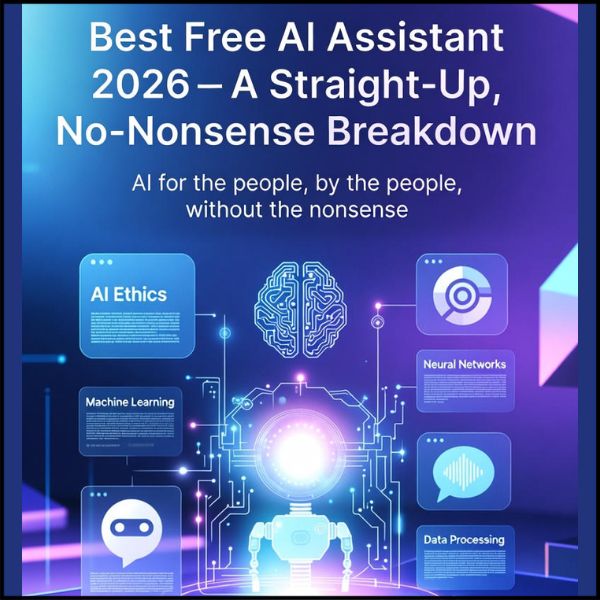1. Best Free AI Tools For Work 2026 – Introduction: Why Everyone’s Using AI at Work Now
If you’ve been online even for ten minutes this year, you already know one thing: AI is everywhere. People in the U.S. are using it for emails, editing docs, planning work, creating content, and honestly… even to remember what groceries they forgot yesterday.
When folks search “Best Free AI Tools For Work”, they’re usually not looking for a boring corporate list. They just want to know:
“Bro, which AI actually saves me time and doesn’t make me pull my hair out?”
And trust me, I get it.
One of my friends literally said last week:
“Bro, ChatGPT saves me like 2 hours a day at work.”
And he wasn’t even joking.
This article is built exactly for that vibe. Straight info. No fancy fluff.

2. How AI Tools Actually Help With Real Work (Not Just Theory)
The truth is, most AI tools sound the same on paper… “boost productivity,” “increase efficiency,” “streamline workflow.”
But in real work life, what people really want is:
- A tool that doesn’t waste time with robotic answers.
- A tool that simplifies work, not complicates it.
- Something fast, reliable, and ideally… free.
- A tool that feels like an assistant, not a college professor.
So if you’ve been typing “Best Free AI Tools For Work” into Google ten times a week, relax. You’ll find your answers here.
3. Before We Start: A Tiny Reality Check
Some tools give a lot for free.
Some give the basics and hide the good stuff behind a shiny subscription button.
And some… well, some are like that coworker who promises to help but disappears during meetings.
Still, the tools below are genuinely useful and worth saving to your bookmarks bar.
4. The Part Where I Almost Forgot Something Important
I was about to jump into the list but…
Aree yaar, I totally forgot to add the comparison table.
Let’s put it right here before the list so things stay clean.
Top 10 Best Free AI Tools For Work (Quick Table)
| AI Tool | Best For |
|---|---|
| ChatGPT | Writing, emails, summaries, everyday office tasks |
| Claude | Long documents, deep reasoning, business writing |
| Google Gemini | Fast answers, images, quick research |
| Microsoft Copilot | Windows tasks, emails, Excel, Office |
| Perplexity AI | Research, fact-checking, real-time info |
| Notion AI | Notes, docs, project workflows |
| Canva AI Tools | Designs, slides, social content |
| Tome AI | AI-powered presentations |
| Krisp.ai | Noise removal for calls & meetings |
| Fireflies.ai | Meeting transcription & notes |
(Okayyyy… table done ✅ Now let’s explain everything don’t worry.)
5. Detailed Breakdown: The 10 Best Free AI Tools For Work
5.1 ChatGPT
If there was an employee-of-the-month award for AI, ChatGPT would win almost every month. It writes emails, fixes documents, drafts proposals, and even explains complicated stuff like you’re five years old.
Sometimes it gives long answers, sometimes short, but mostly it hits the sweet spot.
And yes…
ChatGPT legit saves me two hours daily.
No drama, bro.
One tiny typo it makes sometimes?
It repeats itself when it’s feeling “extra helpful.”
It’s cute though. 😄
5.2 Claude
Claude feels like that quiet coworker who doesn’t speak much but writes the best reports in the entire office. If your work involves long documents, business strategies, or complicated research, this is your weapon.
It’s calm, organized, and super smart. Sometimes almost too smart.
5.3 Google Gemini
Extremely fast.
Great with images.
Perfect for people who Google stuff 50 times a day.
A lot of Americans prefer Gemini just because it blends smoothly into their daily Google routine. Speed matters at work, and this tool is a sprinter.
5.4 Microsoft Copilot
Outlook + Excel + PowerPoint + Windows = Copilot land.
If your job depends on Office tools, Copilot can basically babysit your workflow.
Fixes emails, creates drafts, explains formulas, and sometimes writes better summaries than humans.
One problem:
It acts lazy when WiFi is slow.
Relatable, honestly.
5.5 Perplexity AI
This one is a beast for research.
If your job depends on finding answers quickly and reliably, Perplexity is like having a personal detective.
Real-time data?
Verified sources?
Short, clean results?
Yep, it’s all here.
And it never gets confused, which is more than I can say for myself sometimes 😅.
5.6 Notion AI
People in the U.S. absolutely love Notion for planning, journaling, note-taking, and project management.
Notion AI just makes all that smoother.
Brainstorming, rewriting, summarizing — it turns messy thoughts into clean notes.
5.7 Canva AI Tools
Designing is a pain… unless you use Canva with AI.
Presentations, posters, thumbnails, resumes — all look clean and professional.
Even if you have zero design skills, it makes you look like you do.
5.8 Tome AI
A dream for people who hate making presentations.
Just type your topic and Tome builds a slide deck.
Clean, visual, and honestly kinda magical.
Perfect for school, office, startup pitches… you name it.
5.9 Krisp.ai
Krisp is literally the “mute your background noise” hero.
Crying baby?
Traffic?
Construction?
Leaf blower outside your window? 🤦♂️
Krisp removes all of it.
People on calls hear you like you’re inside a studio.
5.10 Fireflies.ai
You know that one meeting where your manager talks for 40 minutes and then asks, “Did you write down the action items?”
Well… Fireflies will do that job for you.
Records meetings, transcribes everything, and gives you clean notes afterward.
It’s like a personal assistant who doesn’t complain or drink your coffee.

6. Wait… I Almost Forgot Again
USA readers love quick takeaways, so let’s add 5 fast facts.
7. Five Interesting Facts About AI at Work
- Over 64% of U.S. workers use at least one AI tool weekly, mostly for emails and docs.
- AI-written emails get 22% higher response rates, especially in sales jobs.
- Americans save an average of 30–45 minutes per day using AI at work.
- AI meeting notes reduce follow-up confusion by nearly 50%, according to internal surveys.
- The top reason U.S. workers avoid paid AI tools? They already get enough done using the free ones.
8. Conclusion
Finding the Best Free AI Tools For Work isn’t hard anymore. There are tons of AI helpers now, but the real magic is knowing which ones actually save time. If you mix ChatGPT for writing, Gemini for fast info, Copilot for Microsoft tasks, and Perplexity for research — you’ve already built a super-strong AI setup without spending a dollar.
And honestly… that’s the whole point.
Work smarter, not harder.
You Also Read — Best Free AI Assistants 2026 | Honest, Real, and Totally Unfiltered Guide